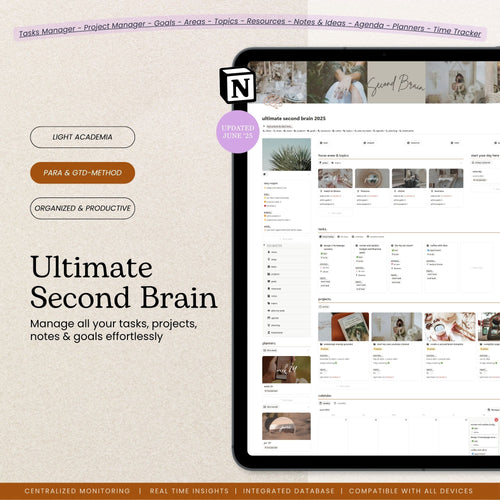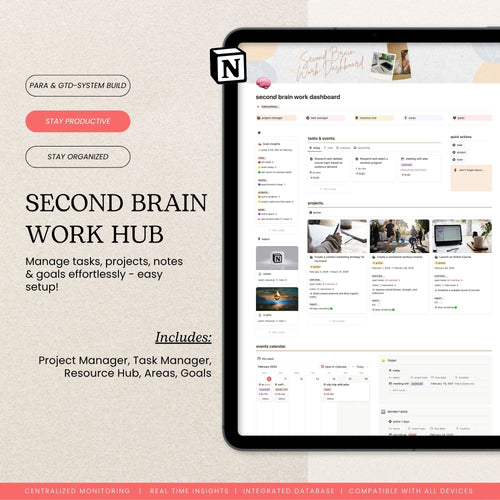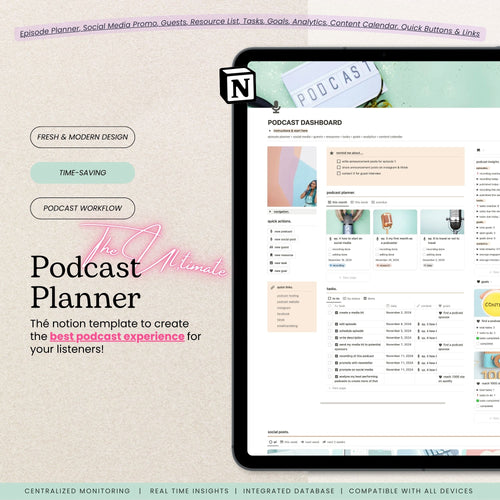Notion Podcast Planner Template
Notion Podcast Planner Template
Couldn't load pickup availability
🎙️ Notion Podcast Planner Template – Plan, Organize & Grow Your Show
Take your podcast to the next level with this all-in-one Podcast Planner Template for Notion. Whether you're a seasoned podcaster or just getting started, this digital system will help you organize your episodes, content calendar, guest planning, social media strategy, and production workflow — all in one beautifully structured dashboard.
✅ What’s Inside?
- Episode Tracker – Plan upcoming episodes, set air dates, and manage content themes.
- Brainstorming Space – Never lose a good idea again.
- Content Calendar – Visual overview of your release schedule.
- Guest Planning – Track outreach, bios, contact info, and status.
- Social Media Checklist – Plan Instagram, TikTok, Twitter and more for each episode.
- Podcast Goals & Analytics – Set goals and monitor your show’s growth.
- Show Notes Template – Keep your writing consistent and efficient.
💡 Why You'll Love It
- Built in Notion – no need for complex software
- Perfect for creators, marketers, and podcast producers
- Customizable layout, easy duplication, ADHD-friendly structure
- Can be reused for each season or show
📥 How It Works
- Purchase & download the PDF
- Open the template in Notion
- Duplicate to your own workspace
- Start organizing and publishing like a pro!
Purchase notes
Purchase notes
This is a digital download. No physical items will be sent after purchase.
These files are for personal use only and may not be shared, resold, redistributed or reproduced for any purposes.
Return policy
Return policy
At Plan by Justine, all our products are digital products and immediately available. For that reason, all sales are final.
But we care deeply about your experience. If something’s not right or you’re unhappy with your purchase, send us a message at planbyjustine@gmail.com. We’ll review your situation and do our best to make it right – no bots, just real help.
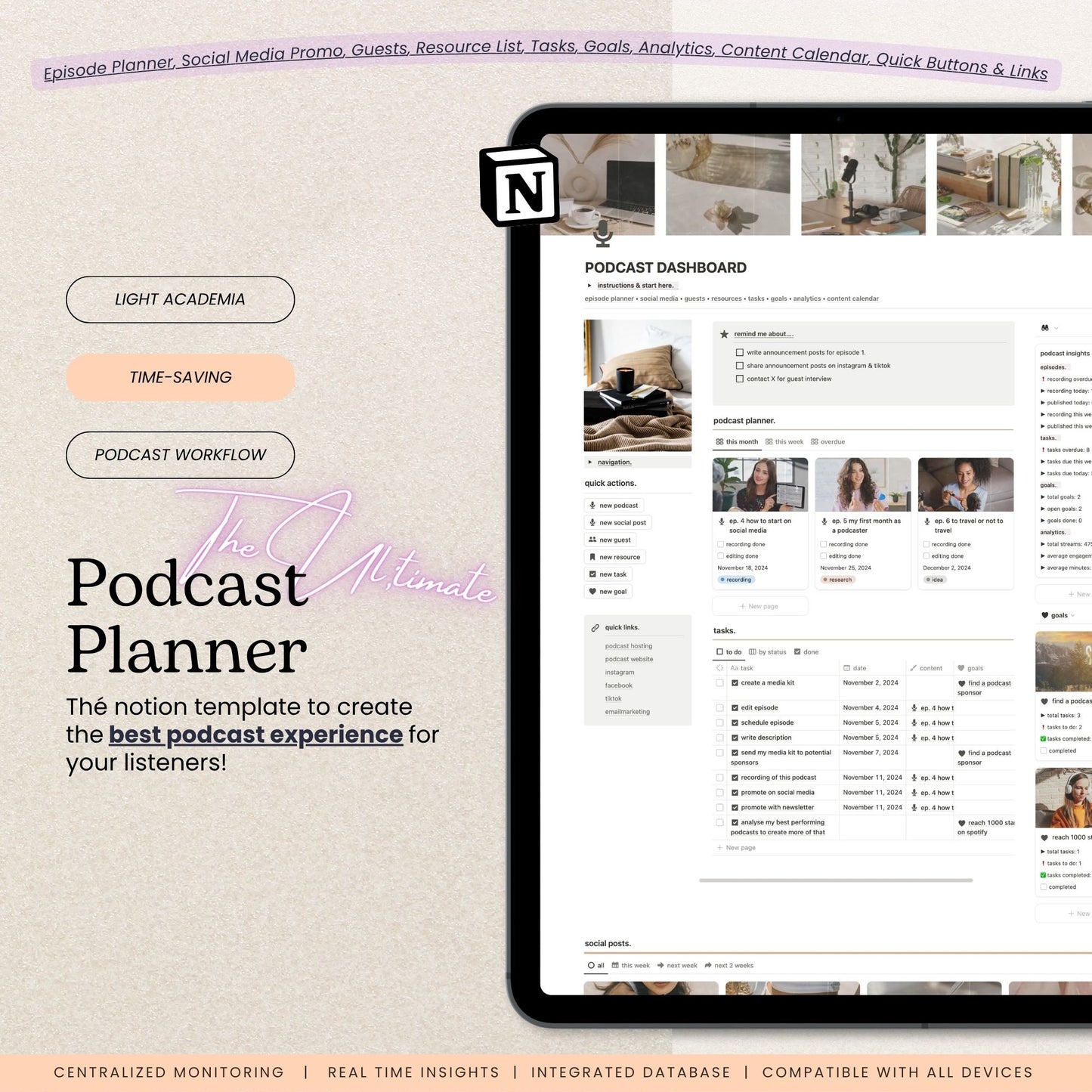
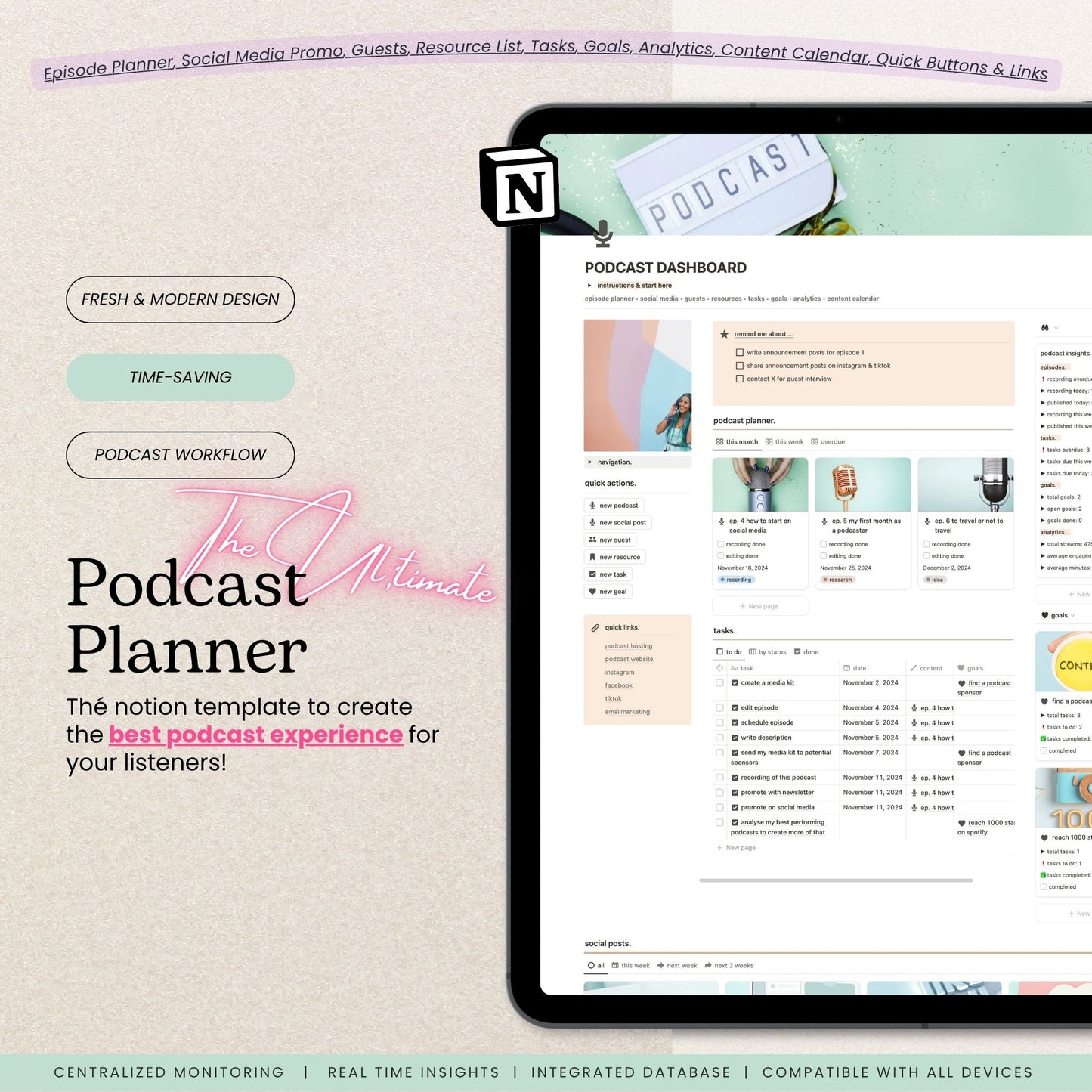
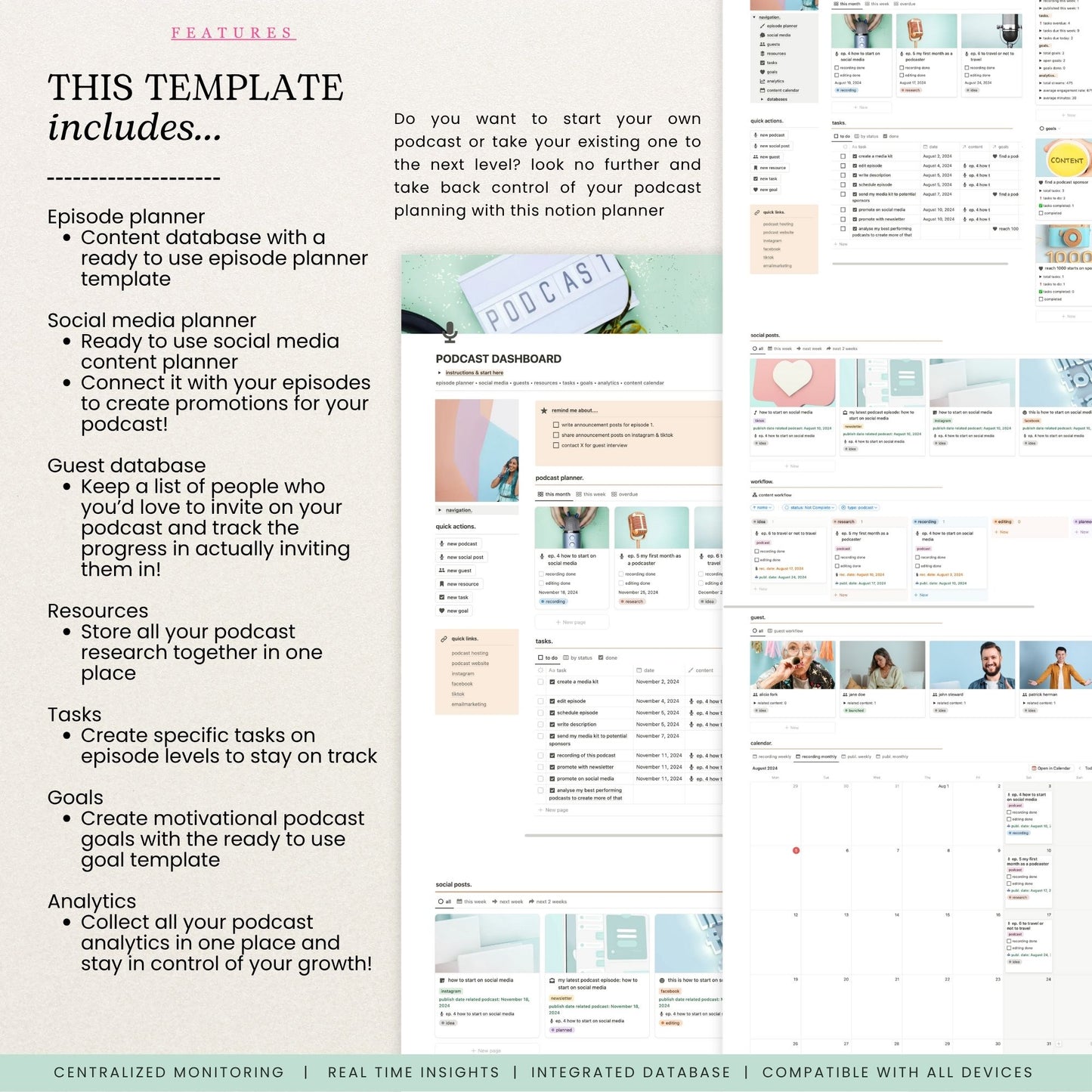
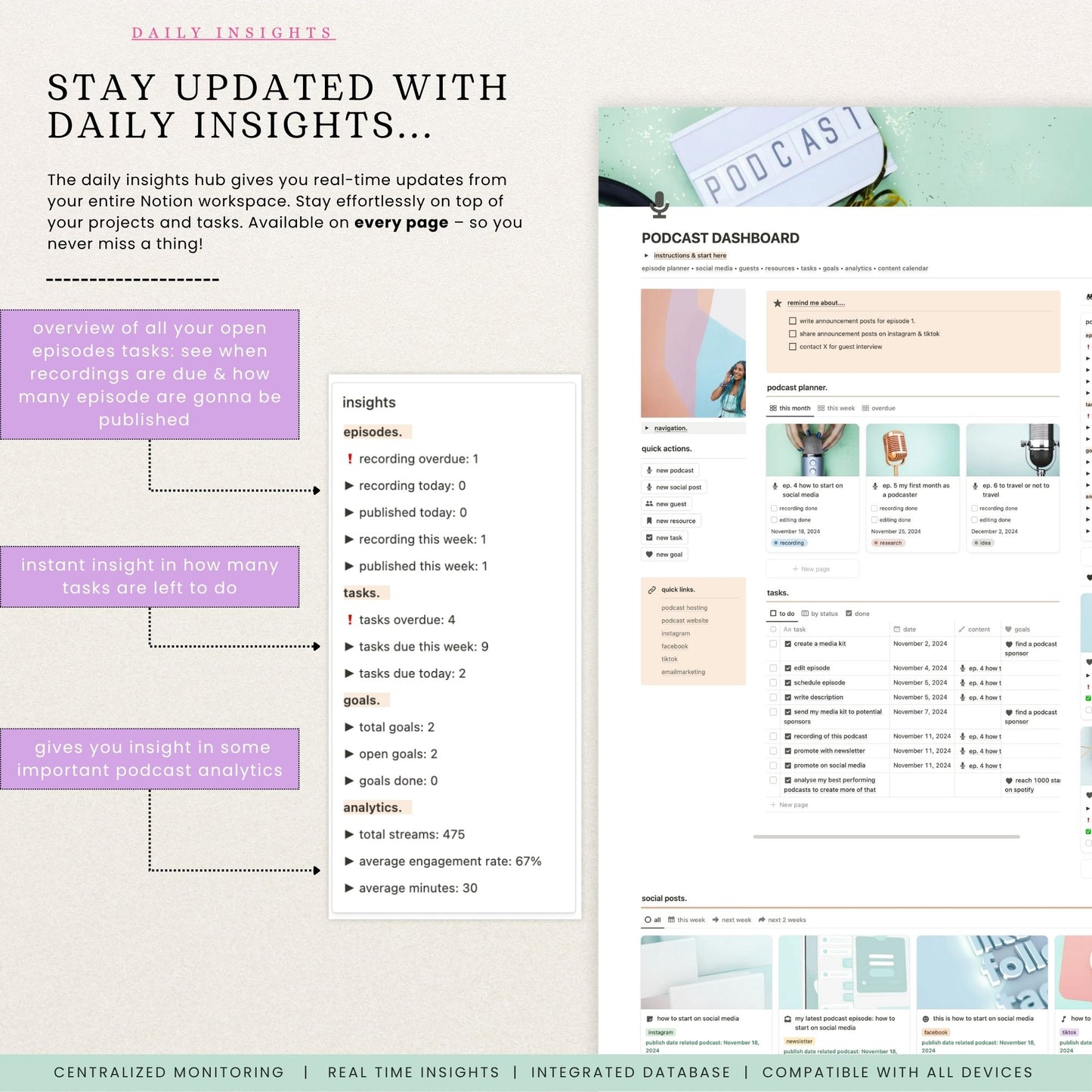
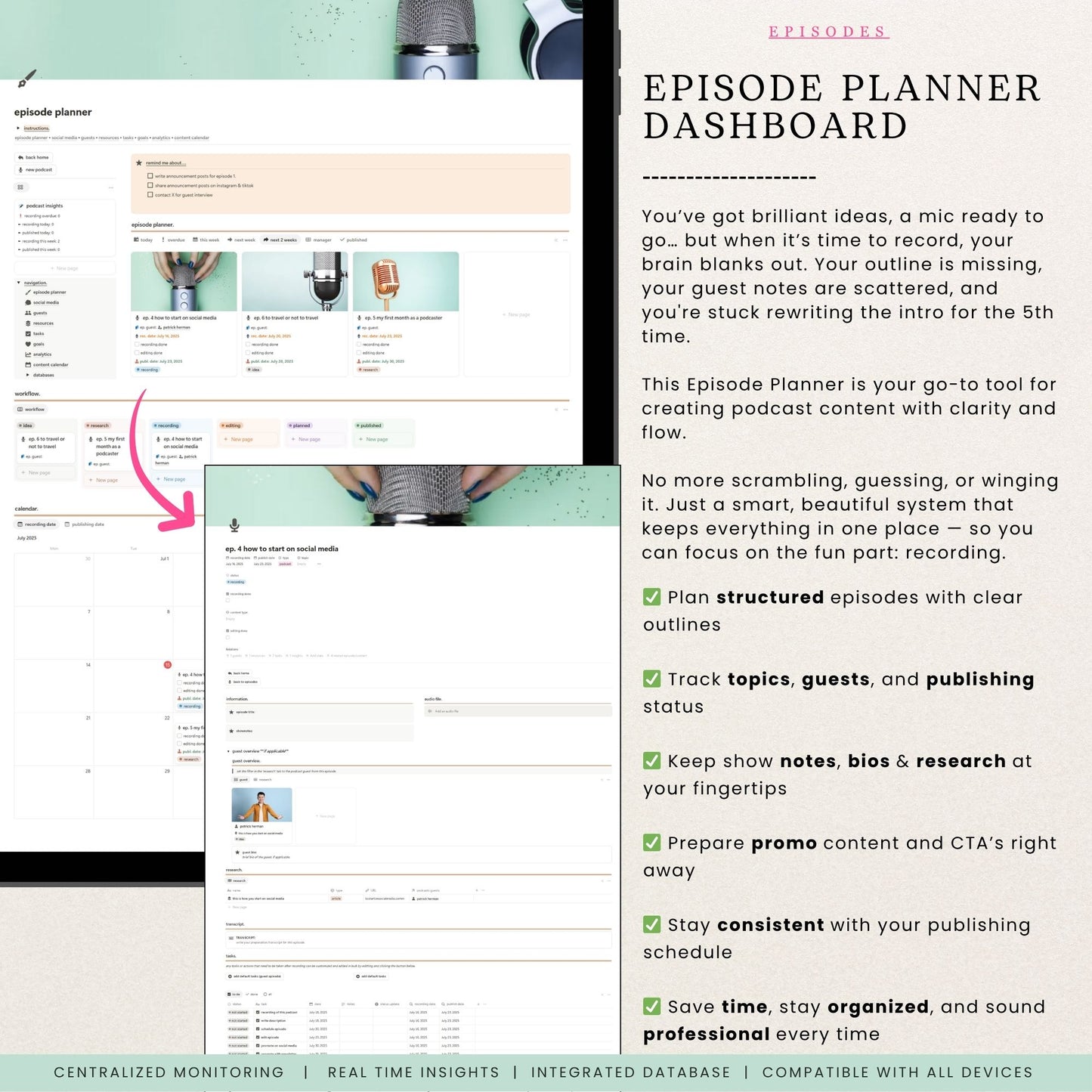
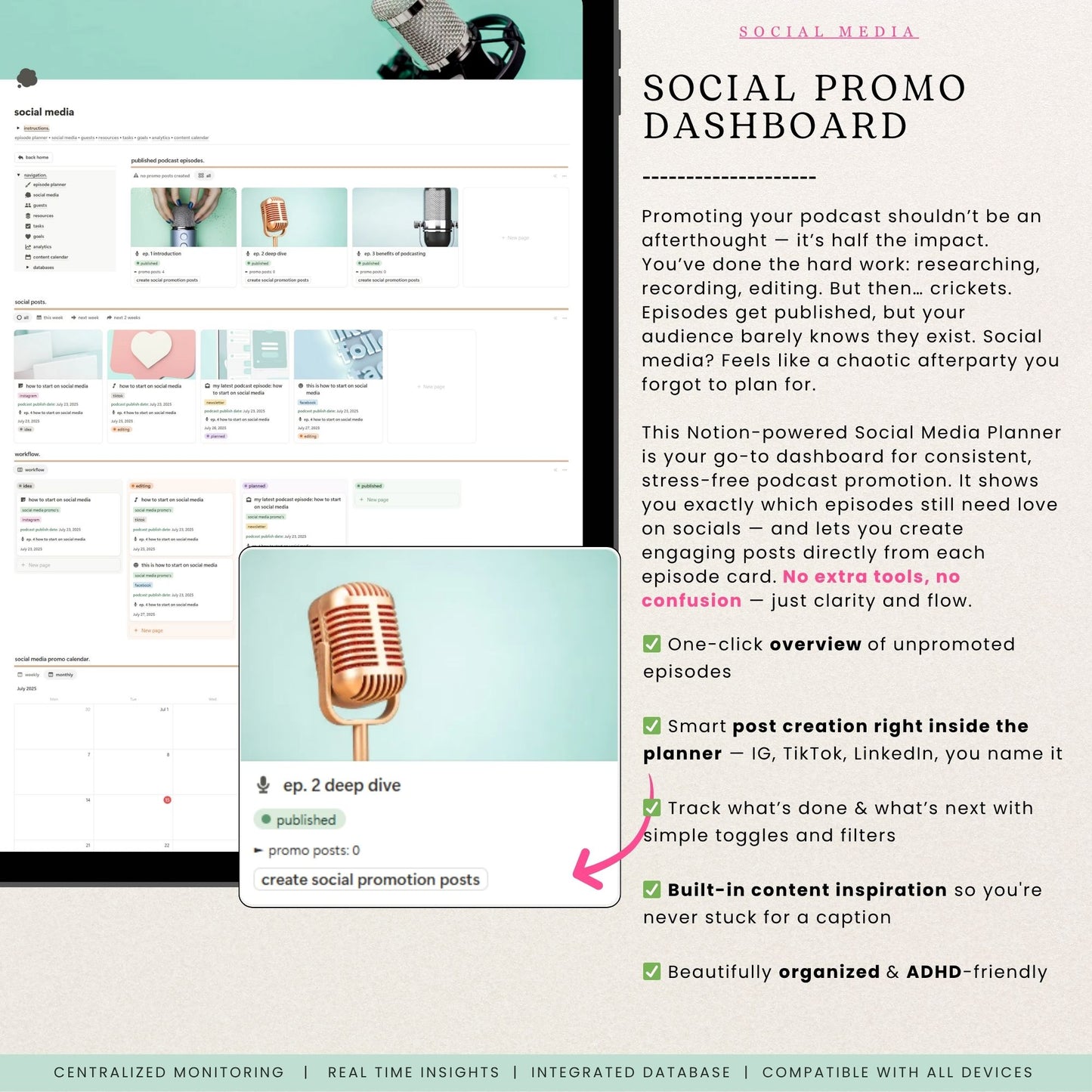
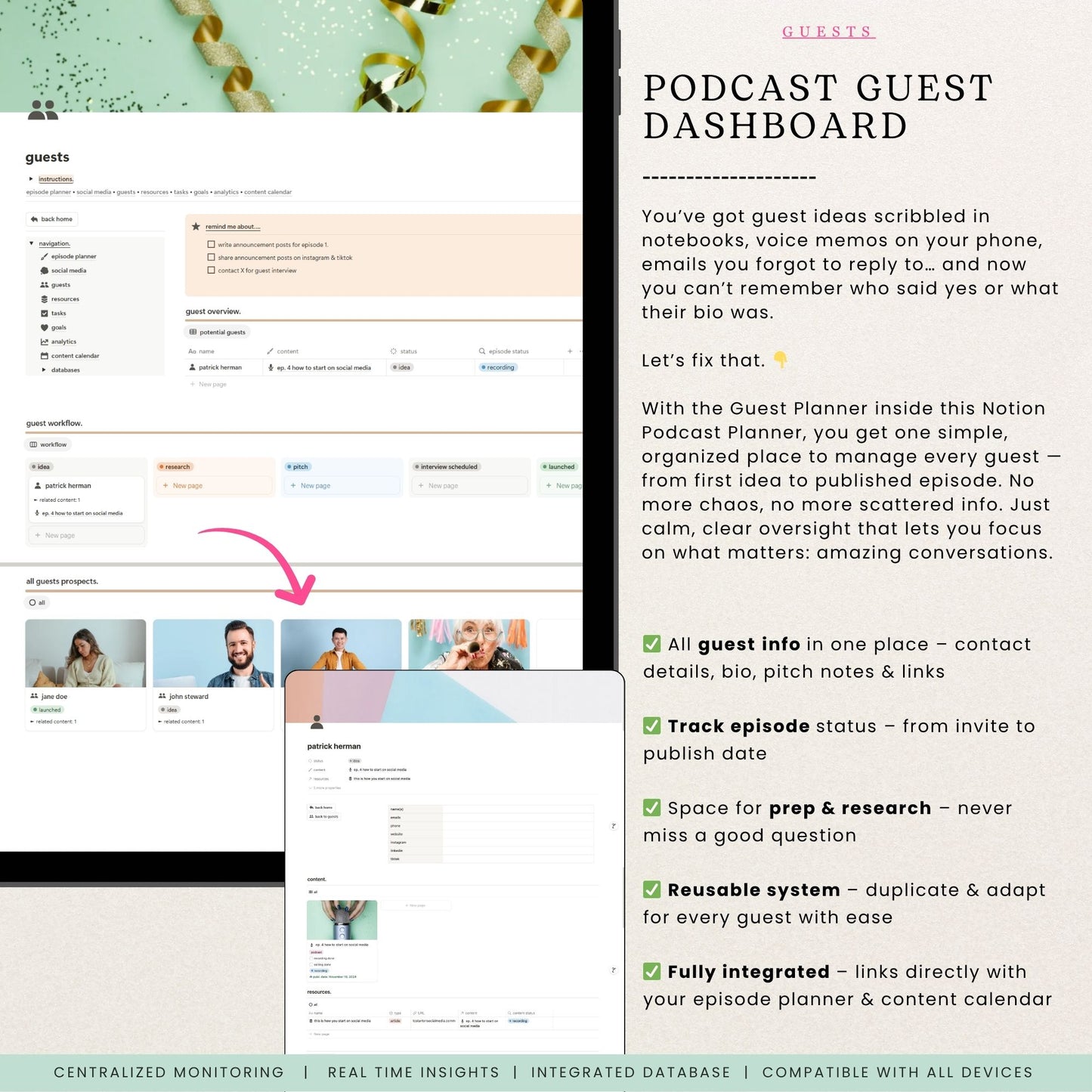
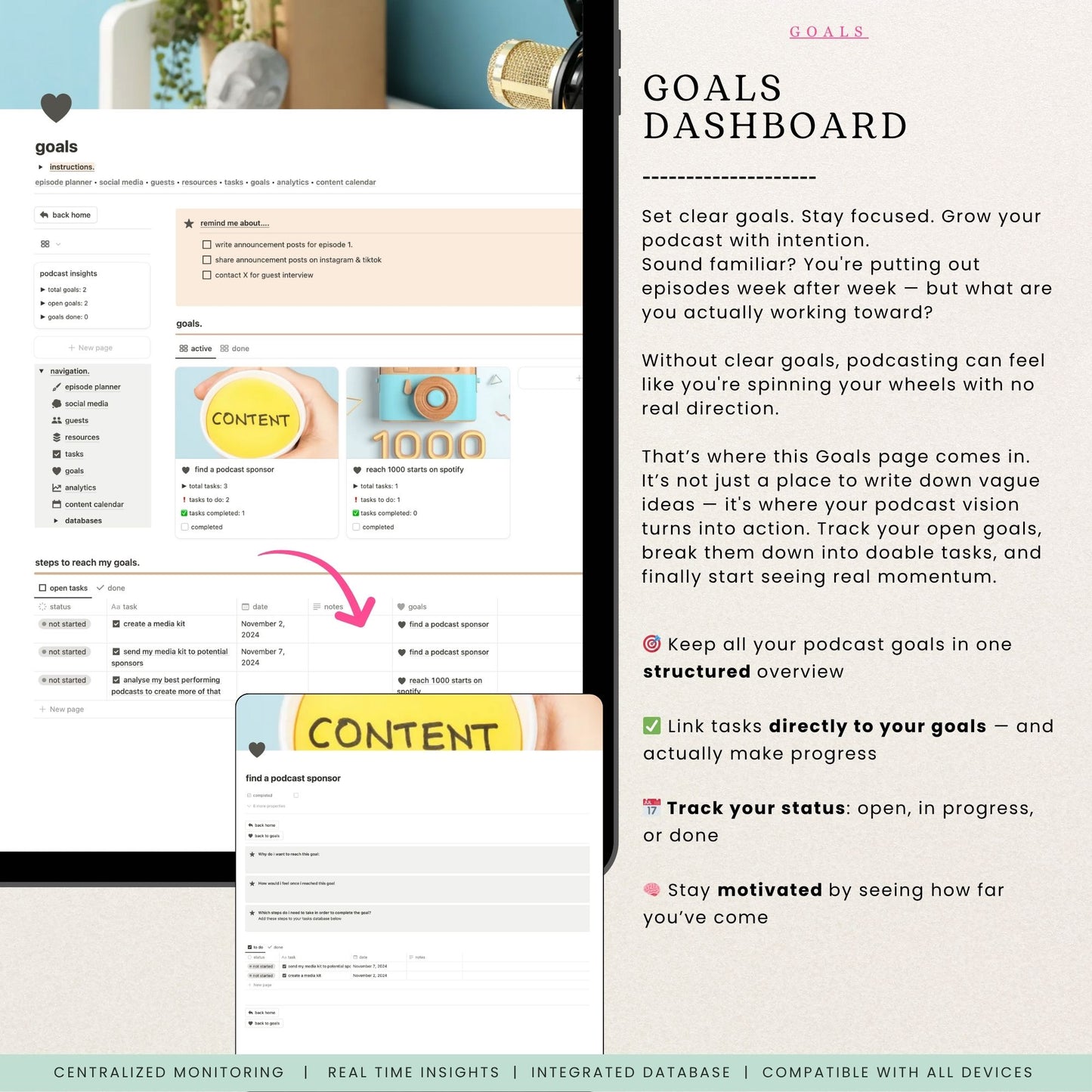
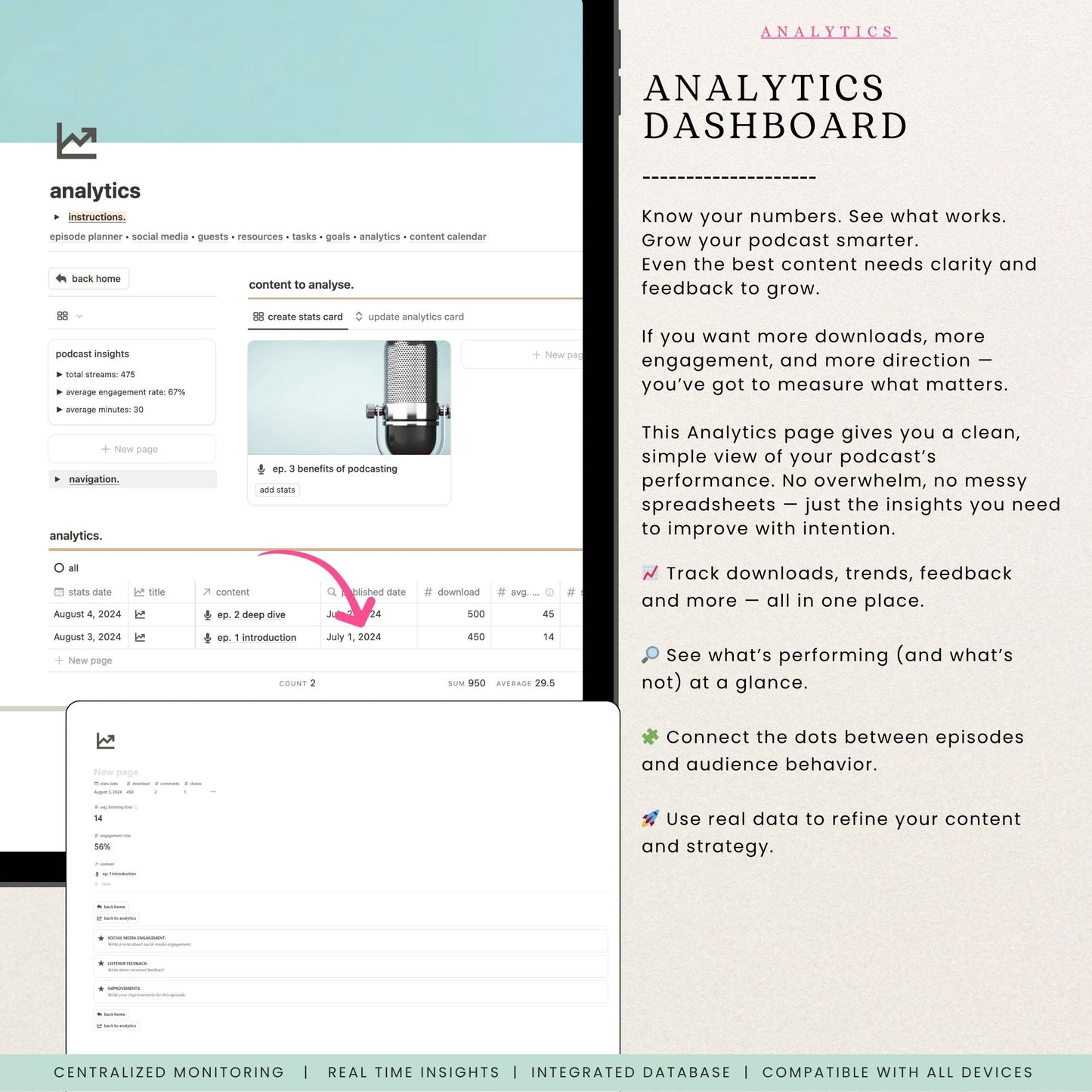
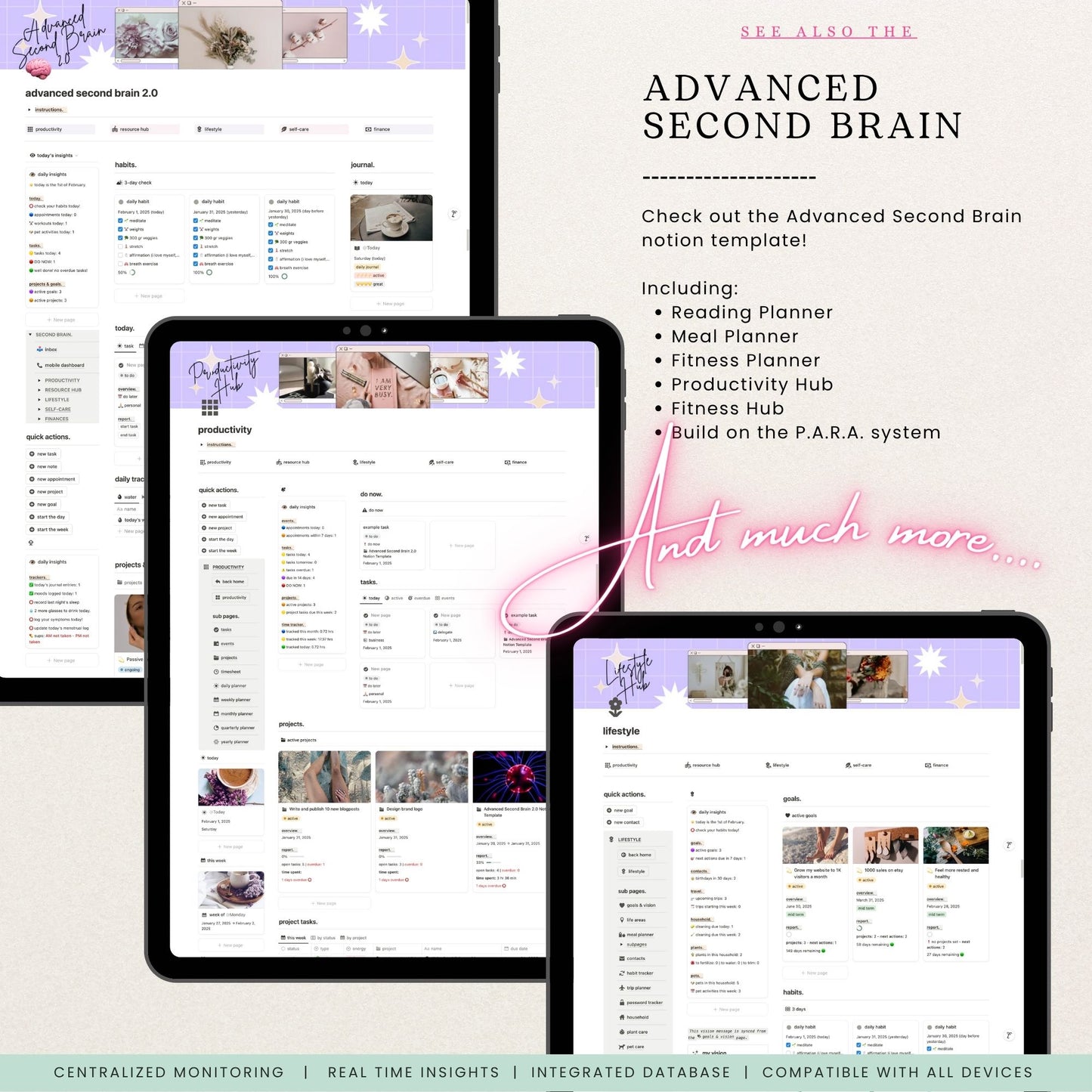

Customer love